Using the Plurilock AI dashboard
The dashboard provides admins with a complete view of user activity.
In the General tab:
Admins can view:
- Login activity
- App usage
- Active users
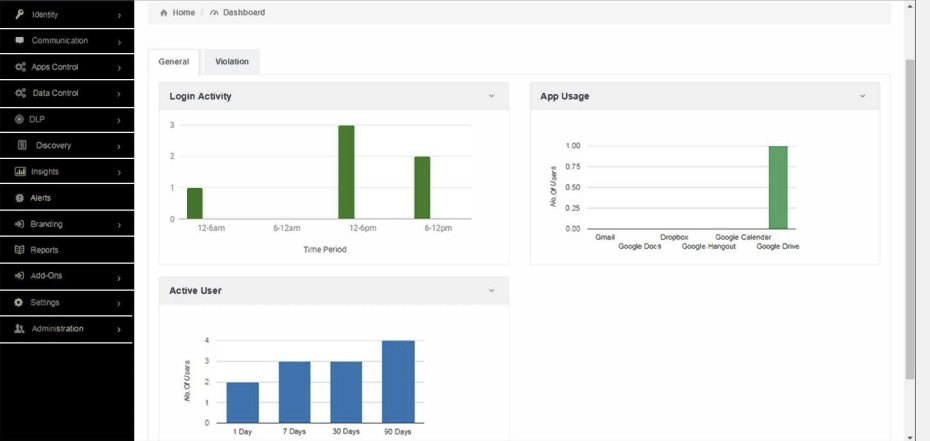
| Login activity | Last 1 day login activities |
|---|---|
| App usage | No. of users active on application and child application |
| Active users | No. of users active from day 1 up to 90 days |
In the Violation tab:
Admins can check for policy violations and view the risk activities graph viewable by the admin.

Was this article helpful?
That’s Great!
Thank you for your feedback
Sorry! We couldn't be helpful
Thank you for your feedback
Feedback sent
We appreciate your effort and will try to fix the article