Using the data control section
Web Policy
To add data control policy to web ➔ go to SSO Dashboard ➔ Data Control ➔ Web
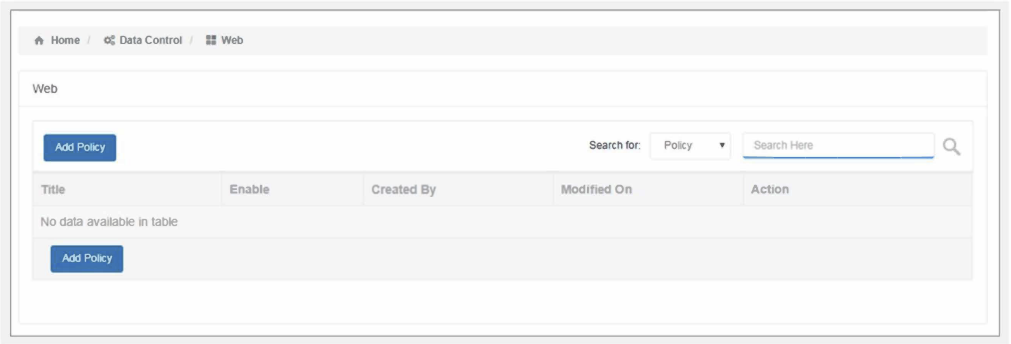
Click ➔ “Add Policy”
To create a new policy, fill in the policy details.
- Title: Name your policy to identify it later when you want to make changes quickly
- Description: Short description of policy (helpful for multiple admins)
- Enabled: If you want the policy to be disabled for some time or to re-enable it, you can check/uncheck “enabled” option as shown above.
- Valid Always: You can decide the validity of the policy with “validity always” button. Toggle if you want a policy for a stipulated time or a policy which is always applied.
- Valid From and Valid To: If “valid always” is off, then you will have to provide a date range for the policy. This way the admin won’t need to manually turn off the policy.
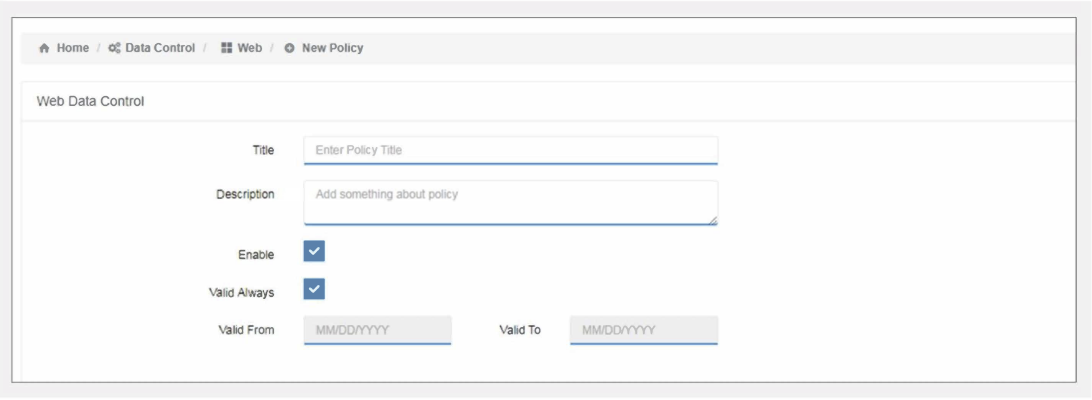
Session Timeout
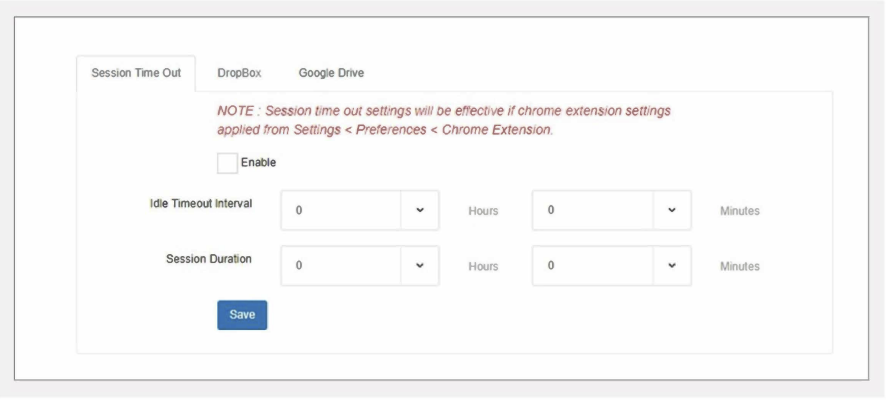
For Idle Timeout Internal: - Admins can set the hours and minutes for this policy. If the machine is idle for the particular time, the user is logged out automatically For Session Duration: Here the admin can set the session logout for users and OUs. The machine will get automatically log out from Plurilock AI.
Note: Session time out settings will be effective if the chrome extensions settings applied from Settings ➔ Preferences ➔ Chrome Extension
IP Enable
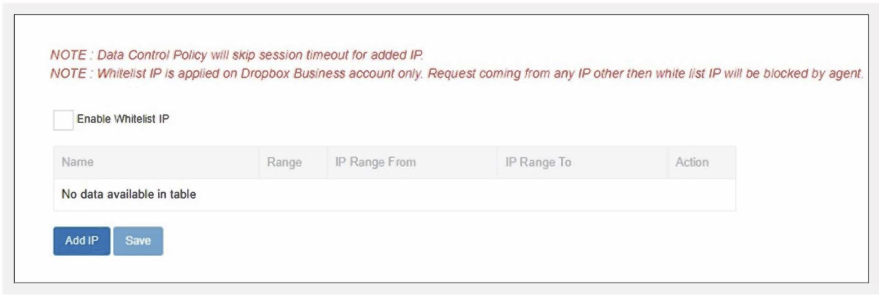
- Check the “IP Enable” button to activate the session timeout feature for the mentioned IP (only) in Data Control Policy
- Upon clicking “Add IP”, admin needs to add IP name, mode – either IP or IP range. If you check IP range then specify IP Range “from and to.”
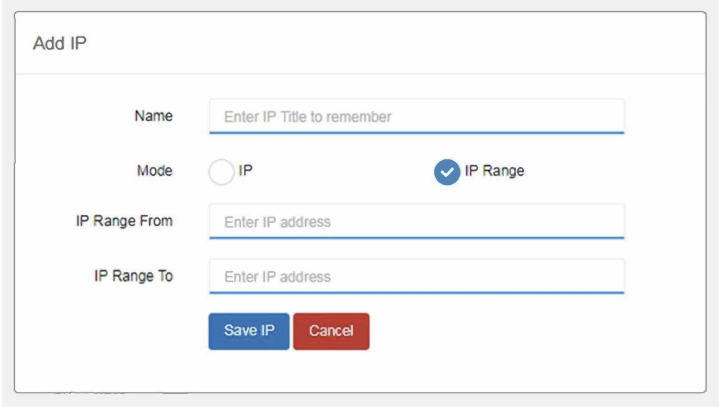
- Click “SAVE IP” to save the additions done
- Policy type should be user-based or OU-based. If you policy type user-based, you will add single user or bulk user (import CSV) in the policy and for OU based you will be able to select your Google Apps OU in Plurilock AI.

Click SAVE to save the policy created.
Was this article helpful?
That’s Great!
Thank you for your feedback
Sorry! We couldn't be helpful
Thank you for your feedback
Feedback sent
We appreciate your effort and will try to fix the article