Using reports
Admins can generate reports such as Session Report, App Usage Report, Policy Audit Report, Violation Report, and Password Strength Report
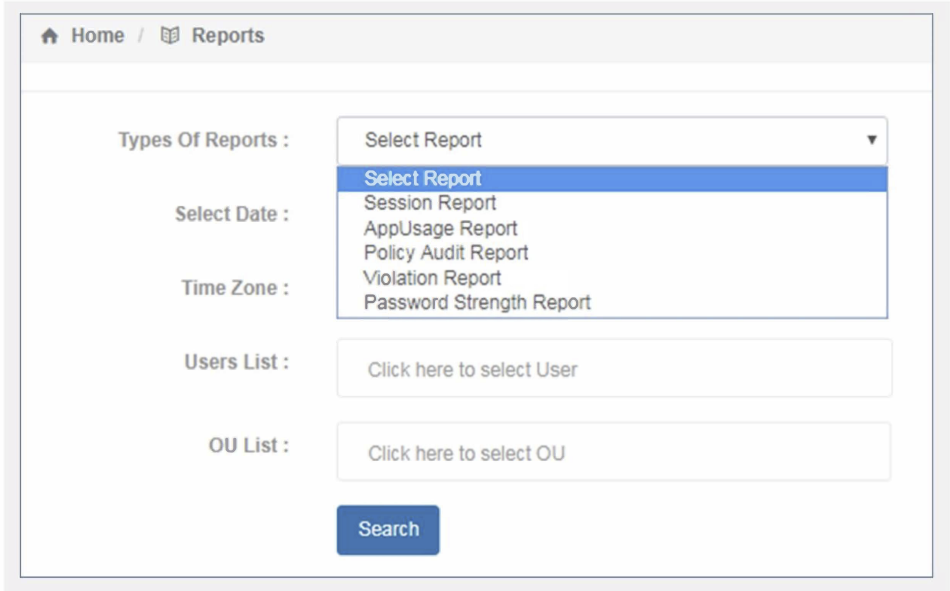
- After selecting the report types and subtypes, admins need to select date - from and to
- Select the time zone
- Select the users from drop down list and OU from the drop down OU list
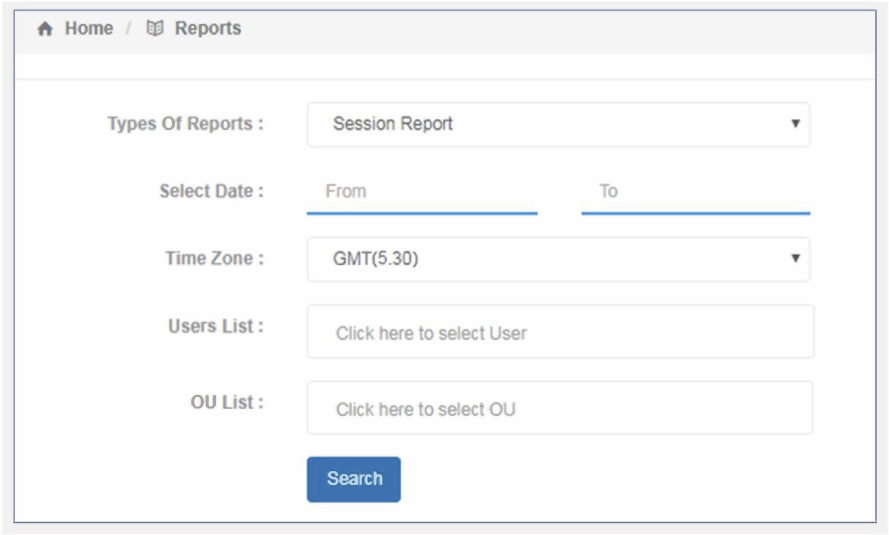
Click “Search.” Admins can see the user or OU based reports
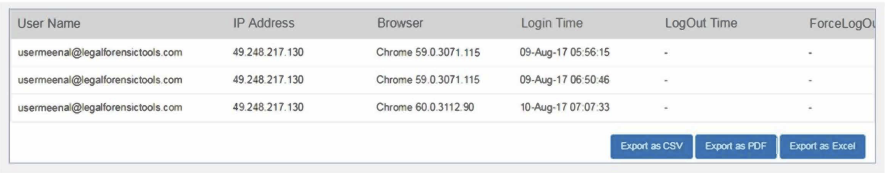
Admins can export the reports in CSV, PDF, and Excel formats.
Was this article helpful?
That’s Great!
Thank you for your feedback
Sorry! We couldn't be helpful
Thank you for your feedback
Feedback sent
We appreciate your effort and will try to fix the article